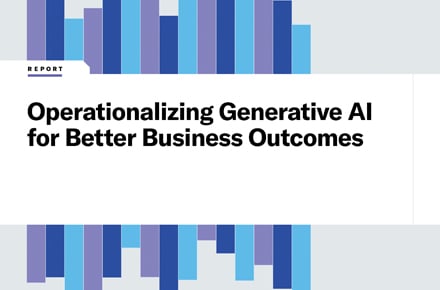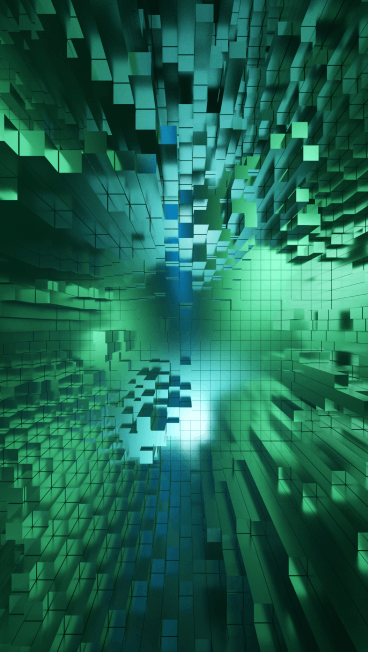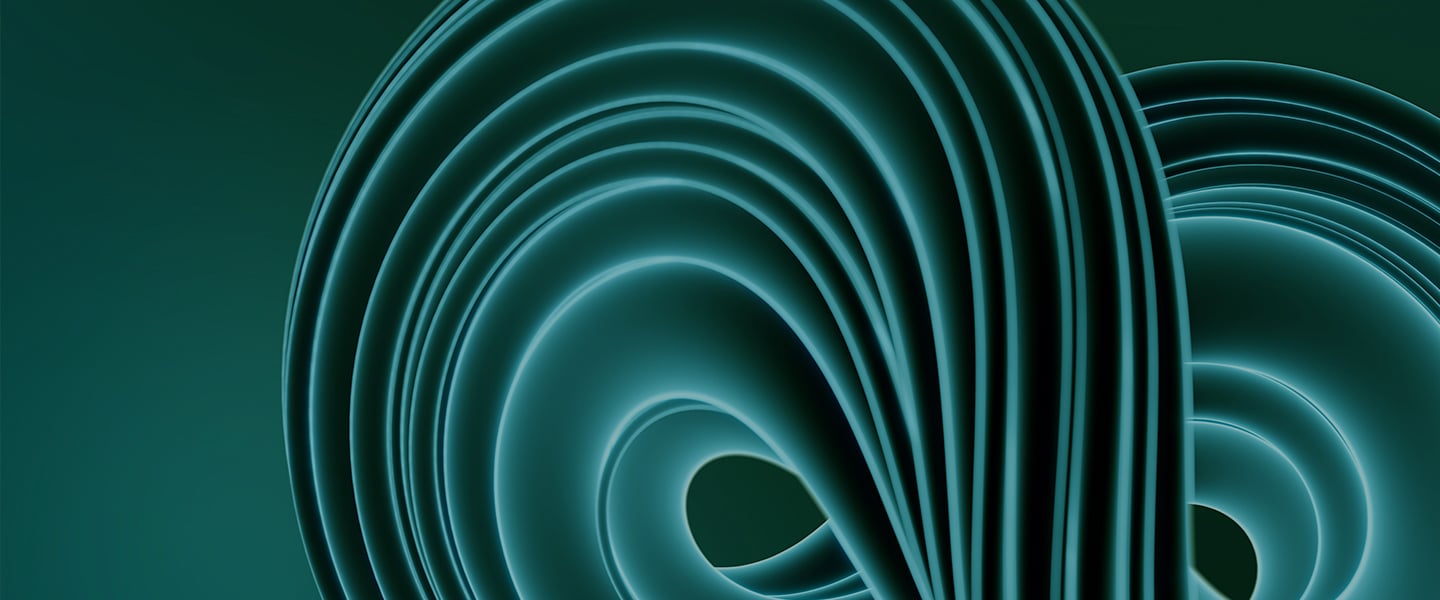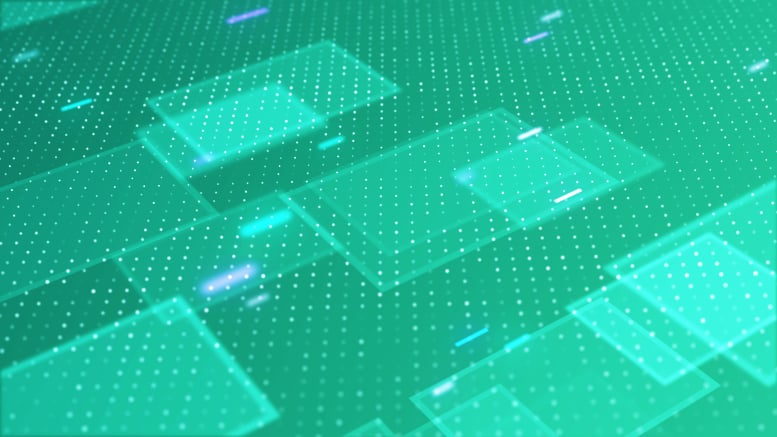Harmonizing tech and talent to optimize the employee life cycle at every stage
May 16, 2024 / Tim Rashkin
Short on time? Read the key takeaways:
- After years of prioritizing employee experience, some organizations wonder if this focus is still necessary. Long story short: It is, for reasons beyond only workforce retention.
- Embracing a holistic approach to managing the user life cycle can improve employees’ experiences by fostering engagement with the organization, their roles and their colleagues.
- Plant the seeds for a positive employee experience by using personas to inform device selection and provisioning so team members can contribute from Day 1.
- Throughout an employee’s tenure with your company, leverage smart refresh planning, generative AI and DEX tools to empower employees and proactively resolve any tech issues.
In recent years, organizations have renewed their emphasis on employee experience, acknowledging its role in attracting and retaining top talent.
However, with economic challenges resulting in competing priorities, some leaders have questioned whether maintaining the momentum of employee experience programs is critical. The answer? A resounding yes. Here’s why.
Enhancing employee experience can help optimize costs, which savvy enterprises are keen to consider. One reason is the long-established connection between a positive employee experience and a positive customer experience. High customer satisfaction (CSAT) ratings often align with increased sales, growth and revenue, so keeping employees happy pays off – literally. Other reasons to continue prioritizing employee experience include:
- The time involved in replacing an employee is significant, with various research showing it can incur costs equal to roughly six to nine months of their salary. With this in mind, it’s often more cost-effective to maintain a current employee’s happiness than to invest in additional time and personnel resources required to find a replacement.
- A labor shortage still exists for particular roles in some regions and countries. Prospective employees consider more than base pay when weighing their options. As younger generations enter the workforce, they are increasingly evaluating workplace culture, values, inclusivity and engagement to determine whether they will find personal fulfillment in contributing to the company’s vision.
- One thing is sure about the economy – what goes up must come down and vice versa. Organizations must be prepared to up their hiring game to attract candidates when the pendulum swings the other way.
Your IT frameworks and strategies, from device procurement to the service desk, can heavily contribute to delivering positive employee experiences. Discover how to optimize every stage of an employee’s journey within your organization.
A warm welcome: onboarding and device provisioning
Providing a positive employee experience should begin before a new hire’s start date. During the interview process, HR teams and hiring managers can plant seeds of goodwill by respecting candidates’ time, communicating the hiring process clearly and treating candidates warmly in every interaction. Even individuals who aren’t selected may think so well of your organization that they’ll share their positive experiences in a company review or on social media.
For the chosen candidate, providing early access to a digital onboarding platform—up to two weeks before starting—can be beneficial. This platform should introduce the company’s history, leadership, culture, and values alongside role-specific content like demos, FAQs, organizational charts, and key contact information. In addition, early access to required training and professional development resources offers a glimpse of what the new hire can expect in their new role while reinforcing the company’s commitment to providing growth opportunities. This comprehensive onboarding approach fosters early connections and shows you view the candidate as a valued individual, not just a number.
About one week before the start date, HR should partner with IT to deliver the new hire’s company-issued devices, peripheral equipment, and any branded welcome gifts. Coordinating logistics and provisioning devices in advance minimizes stress and saves time for IT admins and end users. Through modern device provisioning methods such as Windows Autopilot, the new employee can turn on their device, log in via secure multi-factor authentication, and access email, file-sharing and other pre-approved software and applications within a few minutes. They’ll be relieved to see automated workflows have already added them to critical collaboration channels, groups and distribution lists for maximum efficiency and transparency.
Instead of being left twiddling their thumbs, unable to contribute to their new company or connect with colleagues, they can be productive on Day 1. IT teams can rest assured that hardware and software licenses have been appropriately allocated to optimize costs and end-user experience. As a result, they can focus their time on more significant strategic priorities rather than troubleshooting access issues for new hires.
Impact on employee experience: New hires feel valued, included and empowered to succeed, solidifying their decision to join the company and positioning them toward long-term loyalty.
Swift support for frictionless digital experiences
Your new hire has started. They’re excited. You’re excited. However, the focus on employee experience shouldn’t subside after onboarding is complete. Consistently delivering positive digital experiences becomes even more paramount as the new hire settles into their role.
Getting the proper tech support is integral to the employee experience across your workforce, from new hires to tenured team members. However, an HFS Research and Unisys study found that nearly half of surveyed employees lose between one and five hours per week dealing with IT issues. End users aren’t the only ones who suffer; service desk agents and field engineers also dedicate hours to resolving these tickets.
By proactively anticipating potential system issues and automating the resolution process before they escalate, organizations can regain that lost time while ensuring a seamless work experience for end users and IT teams. This model may involve advanced system health checks that predict downtimes or slowdowns, coupled with a responsive, multi-channel support system that allows employees to get help through their preferred mode of communication— such as Microsoft Teams instant messaging, email or phone calls.
Additionally, empowering employees to leverage self-service intelligent knowledge bases enhances their ability to resolve minor issues independently. And it instills a sense of agency and confidence in managing their workspaces. A multi-pronged, proactive approach to tech support and maintenance helps guarantee that end users and desk agents can remain focused on their core tasks, bolstering overall job satisfaction and productivity.
Other modes of proactive support include:
- Augmented or merged reality: Give employees a QR code that, when scanned, initiates a merged reality experience via their device. In this environment, service desk agents can guide them in real-time to troubleshoot tech issues or demonstrate how to use specific tools.
- Evergreen device catalog: Provide your workforce with a right-sized selection of physical and virtual assets from a persona-mapped evergreen device catalog. One size does not fit all; cater to the diverse needs of your end users by offering laptops, high-performance developer PCs, frontline worker tablets, BYOD virtual desktops, or even adaptive endpoints to meet the specific needs of their roles.
- Smart refresh planning: Use persona-based device refresh planning rather than traditional calendar-based life cycle management. Proactively monitoring device usage and performance across departments and roles can help create more strategic forecasts for refresh cycles among your different personas. This approach enables IT to decrease support tickets, optimize budget forecasts for device repair and replacement, and balance cost, performance, security and sustainability targets with a positive end-user experience.
- Device break-fix: With the rise of hybrid digital workforces, your employees’ locations no longer limit support options. When a device requires repair or replacement, give your team a zero-touch experience by leveraging a combination of automation, asset lockers, virtual tech cafés, smart vending machines and cloud data recovery. If more extensive repairs are needed, minimize downtime by leveraging an expansive OEM partner network. Get replacement devices into your employees' hands immediately, while the old device is repaired later. This approach ensures that your workforce remains productive, regardless of their location.
Impact on employee experience: End users enjoy fewer tech failures, enhanced productivity and heightened accessibility to omnichannel support.
Ongoing experience optimization
It’s clear that consistently delivering the right digital experiences, where and when your employees need them, is critical to workforce satisfaction and retention. So, how can you incorporate this approach into your business operations beyond the service desk?
Here’s a good place to start: Instead of relying on a standard technology delivery service-level agreement (SLA) to measure the effectiveness of your digital workplace technologies, opt for an experience-level agreement (XLA). XLAs also measure qualitative outcomes, such as employee sentiment, in addition to an SLA’s traditional quantitative targets. Incorporate XLAs directly into your end-to-end device life cycle management strategy to ensure fit for purpose, customer satisfaction and maximized productivity.
Here's an example of what an XLA might look like in practice:
- Gather qualitative and quantitative employee experience data at set points after the initial onboarding period – such as three months, six months and one year – and on an ongoing basis throughout an employee’s tenure.
- Collect point-in-time sentiment of every tech support interaction so IT can continuously measure and improve the employee support experience.
- Segment the data by persona, department, geography and other personalized factors to reveal a comprehensive experience score.
- Analyze the resulting quantitative and qualitative feedback, evaluate the impact of technology tools and digital workspaces on end-user experience, and apply the insights to guide continuous improvements across every phase of the user life cycle.
There are a range of technology tools and strategies you can leverage to execute on the XLA outlined above:
- DEX management: Use digital employee experience (DEX) management tools to measure how employees interact with their devices and technologies. After all, you must measure their experience before improving it.
- UCC platform optimization: Monitor the performance of your enterprise unified communication and collaboration (UCC) platforms to ensure a consistently positive experience. These tools can provide insights into usage patterns, recurring connection issues, or common application bugs and identify resolutions.
- Generative AI technologies: Integrate generative AI into your digital workplace to automate routine tasks, craft proactive intelligence and streamline service desk operations.
- Role-based security policies: According to Unisys research, approximately 33% of employees say security policies “frequently” harm their ability to complete tasks, while 27% say they “sometimes” do. Consider whether your one-size-fits-all approach to data security impedes employees’ productivity. Instead, automation can apply adaptive data security policies and permissions customized for different organizational personas and roles.
Impact on employee experience: Implementing XLAs to marry tech performance and employee satisfaction metrics can help create a digital environment where employees thrive. In turn, engaged employees are better equipped to deliver spectacular customer interactions.
Moving on: exits and role transitions
Finally, how a company handles an employee's departure or role transition speaks volumes about its culture and reflects its commitment to upholding environmental sustainability and data security. Whether an employee departs for an external organization or transitions to a different role or department within your company, their offboarding process should be seamless and secure. Enabling a smooth transition contributes to an employee’s lasting impression of your business and certifies that IT teams aren’t allocating significant time and resources to hardware recovery, refresh and redeployment.
For example, a device-as-a-service subscription model allows companies to easily recover departing employees' devices for retirement or refurbishing. Alternatively, if the employee is transitioning to a different role within the organization that requires different equipment, this approach enables user-friendly device selection and swap. Responsible fleet inventory management drives environmental sustainability, lowers equipment costs and contributes to an efficient employee offboarding journey.
In addition, implementing automated offboarding workflows helps ensure proper exit protocols are completed, prevents knowledge drain and mitigates security risks. Workflows may include revoking access privileges to collaboration channels, apps and workspaces, reassigning software licenses, and transferring data and documentation to the appropriate stakeholders.
Lastly, organizations can leverage the digital platform used for onboarding to conduct exit interviews, capture employee feedback, and gather actionable insights.
Impact on employee experience: A smooth and secure offboarding process shapes an employee's overall perception of the company. It also helps maintain data security and knowledge transfer and ensures that IT resources are used efficiently.
Ensure positive end-to-end experiences throughout the user life cycle
Technology is crucial in creating a positive first impression for new hires and sustaining their engagement and productivity throughout their journey in your organization. From the first day and on an ongoing basis, enterprises must leverage the right tech strategies and tools to help employees adjust to their new roles, connect with their colleagues and managers, and access the resources and support they need throughout their user life cycle.
But your IT strategy should not be static or one-size-fits-all. As your employees grow and evolve as critical players in your organization, you must adapt your technology tools to meet their changing needs and expectations. Delivering a positive employee experience means providing them with a seamless, engaging and fulfilling work environment that fosters continuous learning and development.
Go beyond checking the box of onboarding; support your workforce by transforming the end-to-end user life cycle. Digital workplace solutions from Unisys – including Device Subscription Service, Experience-as-a-Service and more – can help you deliver the frictionless, consumer-like experiences employees expect. Connect with an expert to learn how.