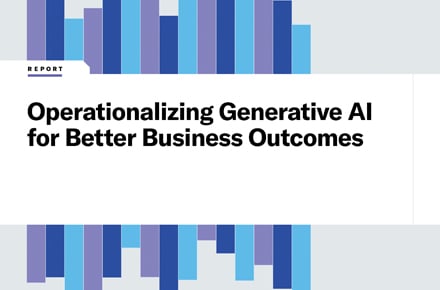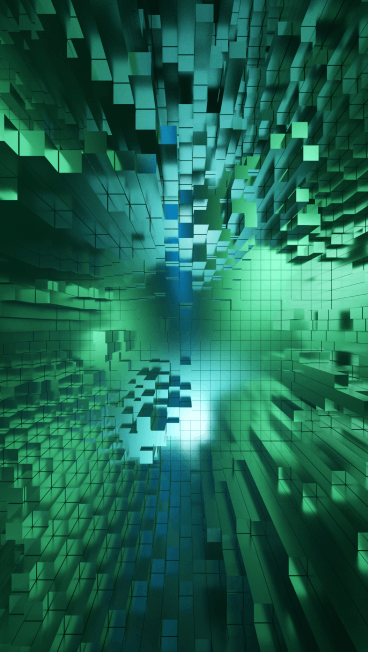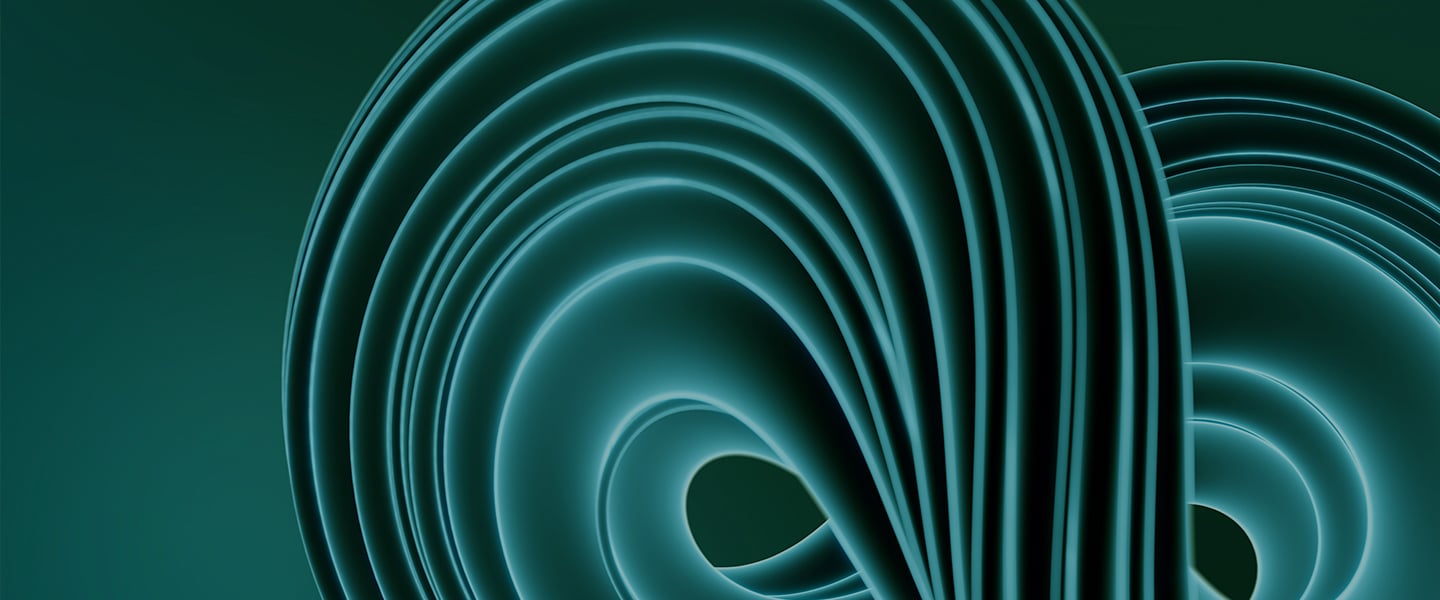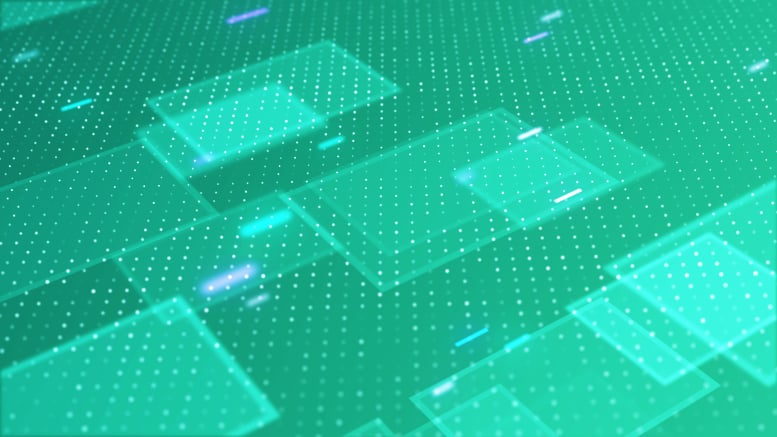Microsoft Teams vs. Zoom: How to determine the right fit
September 1, 2019 / Unisys Corporation
Microsoft Teams vs. Zoom: Why you should consider both
Microsoft Teams vs. Zoom; which is better? As the unified communications (UC) market increasingly moves to unified communications as a service (UCaaS), the key competitive scenario that we find most customers discussing with us is no longer Skype for Business vs. Cisco, but rather the scenario (which now encompasses both video and voice conferencing with the advent of the Zoom Phone functionality) of Zoom vs. Teams in the cloud. So, when it comes to evaluating Microsoft Teams vs. Zoom, the answer is now just as tricky in the new UCaaS world as it was in the old Skype for Business vs. Cisco battle.
Each of these relatively new platforms has seen rapid development over the last couple of years, amassing an impressive number of features and fans. And, don’t blink — the ongoing competition, creation and fulfillment of new end-user and enterprise-fulfilling scenarios are likely to be rapid-fire over at least the next couple of years.
Many organizations are currently in the Skype for Business mix, but with the recent announcement of the Skype for Business Online end-of-life date (and suspicions that the on-prem version will have a similar fate), it’s causing many IT teams to evaluate what their next move will be for their communication and collaboration ecosystems.
So how do you decide between Microsoft Teams and Zoom? First, we’ll break down each platform and then dive in to compare them as near of a level playing field as we can create.
What is Zoom?
Zoom is a leader (and arguably the most high-profile of the pack since its April IPO) in the video communications industry, tackling unified communications with its cloud platform for video, audio conferencing, collaboration, chat and webinars across all endpoints.
What is Microsoft Teams?
Microsoft Teams is Microsoft’s all-encompassing workstream collaboration plus unified communications platform — combining meetings, chats, calls and file sharing with the Office 365 application stack to bring everyone together in a shared workspace.
Microsoft Teams vs. Zoom breakdown
At a very high level, Microsoft Teams and Zoom both overlap and compete in the way that they offer a set of services for video conferencing (including room systems) and UC telephony. Drilling deeper into the more nuanced features, UX, pricing and integrations is how organizations can evaluate trade-offs and make the best decisions as to which platform is the most effective fit.
Features of Microsoft Teams and Zoom
When it comes to features, both Zoom and Teams enable online meetings, chats, calls, screen sharing and file sharing. The difference between the two is Microsoft’s integration between Teams and its Office 365 stack. This enables Microsoft Teams to truly be a one-stop shop for many organizations. This also allows for seamless collaboration, backups and file search. However, going some way to balance out Microsoft’s Office365 integration, Zoom and Slack feature a wide-ranging partnership and set of technical integrations.
Zoom, as a company, is a much newer organization in comparison to the behemoth that is Microsoft. Yet it manages to compete, with its aggressive roadmap and since it doesn’t have to worry about managing (and eventually migrating) a set of legacy on-premises customers.
UX (User Experience)
The user interface and experience are truly where Zoom excels in the Microsoft Teams vs. Zoom debate. Zoom users rave over its simple interface and the ability to get end users up and running with little to no training or IT support.
Microsoft Teams poses a bigger challenge, as users need to get up to speed on how to interact in different channels and teams, incorporate file sharing and use all the other Office 365 applications baked into Teams. Although the full set of workstream collaboration functionality built into Teams clearly allows it to offer a broader surface area of usage and scenarios (and hence a better value) than Zoom, this precise value is also in some ways its Achilles heel with respect to onboarding.
Room systems
As parts of the Zoom vs. Teams battleground threaten to become increasingly commoditized, one area of unique differentiation is the “room system” installed in an organization. A room system can range from a simple huddle room configuration all the way up to a deluxe executive conference room. While both Microsoft Teams and Zoom room systems offer device management, touch enhancements, companion experiences with mobile and dual-screen rooms support, Zoom has the added benefit of people counting, and Teams has proximity detection. Another difference between Zoom vs. Microsoft Teams is that Zoom certifies both integrators and hardware providers, while Teams only certifies the hardware solutions.
Pricing
Microsoft Teams and Zoom each offer a free version of the platform, with more advanced features offered on paid plans.
The free version of Microsoft Teams includes limited chat and collaboration, productivity apps and services, meetings and calls, and security. Two big pieces missing from the free version include administration tools and Microsoft support.
Zoom’s free version includes meetings that can host up to 100 participants (with a 40-minute limit on group meetings), unlimited 1:1 meetings, online support, as well as video and web conferencing features, group collaboration features and security.
Microsoft’s Premium plan is slightly cheaper per user than Zoom’s comparable Pro plan, but their enterprise plans are similarly priced.
UC telephony for Microsoft and Zoom
The ability to make calls at an enterprise-grade level is crucial, especially for business communications with video, voice, conferencing and messaging. This functionality category was initially a Microsoft stronghold, as Zoom did not initially have an offering for phone systems. Microsoft addresses UC telephony with Microsoft Phone System and Calling Plans or Microsoft Phone System with Direct Routing. In large part because of Teams’ ability to “port” this entire sub-category directly from its Skype for Business heritage, enterprise voice has been a serious focus for Teams. Microsoft plans to use Teams to replace Skype for Business as companies’ go-to for cloud voice. Direct routing mediates between your on-prem PSTN or SIP trunk and the Microsoft Phone System utilizing an SBC. Teams can be configured for caller ID, phone numbers from Microsoft, dial plans, call queues and auto attendants with certified endpoints.
Zoom’s answer to enterprise voice is the Zoom Phone. This very new but rapidly maturing cloud phone system offers intelligent call routing and management, auto-attendant/IVR, interoperability with standards-based endpoints like Polycom and Yealink, voicemails and call history, caller ID and dialing personals, plus call recording. Like Microsoft Teams, it features applications for both desktop and mobile devices. Further, Zoom’s “Bring Your Own Carrier” initiative is a direct response to the direct routing functionality of Teams, allowing Zoom Phone organizations to leverage existing PSTN service providers in many global markets.
Integrations
Integrations are a huge part of enterprise collaboration platforms, and Zoom has also made them a core part of its offering for the UCaaS space. The integrations (or app store add-ons) enhance and broaden the utility of the platform and help end users become even more productive while using the platform. Many younger users already have an app store mentality, meaning they are quick to find applications that help make their day-to-day easier and more efficient. This is another big factor in the Microsoft Teams vs. Zoom debate.
Microsoft Teams’ biggest win is its close, baked-in integration of Office 365 apps, but beyond that, there are over 70 integrations for Microsoft Teams that include options for ticket management, surveys, weather, news, etc.
In Microsoft’s case, integrations are typically to bring app data into its own platform. On the flip side, Zoom is often added as an integration to other platforms. A great example of this is how Zoom and Slack work together. In addition to the Slack integration, Zoom has over 100 integrations, including an integration with Office 365.
Late night thoughts: Microsoft Teams and Zoom together
Clearly, there’s no obvious answer or winner — the final choice depends on your own organizational needs and requirements. In many cases, Microsoft Teams and Zoom combine to work well together, rather than forcing an either-or situation. In fact, we are increasingly seeing large enterprises choose to “standardize” on both Teams and Zoom. Microsoft Teams is excellent for internal collaboration, whereas Zoom is often preferred for working externally — whether that’s with customers or guest vendors. Because they integrate with each other, it’s easy to create clear scenarios for users on which to use and when.
In the modern digital workplace, multiplatform is becoming increasingly the current norm. In a recent survey, we found that 85% of users use multiple collaboration platforms. It’s likely that even if both Zoom and Microsoft Teams aren’t formally deployed within your enterprise, there are still pop-up uses in different departments.
Interested in supporting multiple enterprise collaboration platforms? Learn more about how Unisys can help you optimize communication and collaboration in your digital workplace.