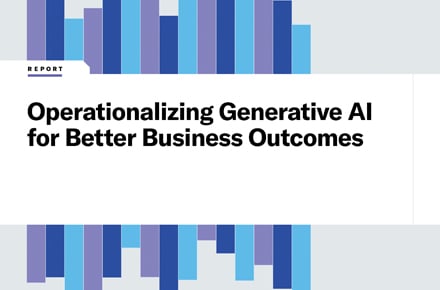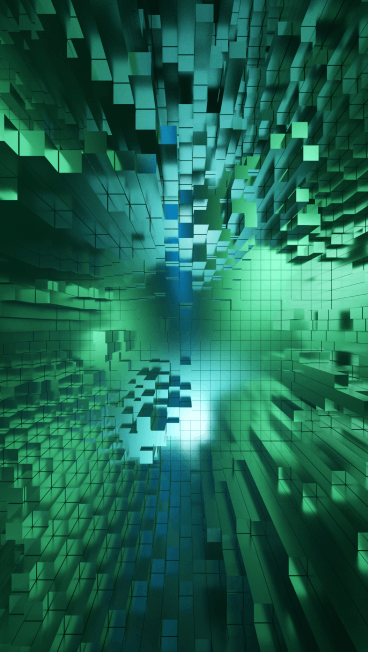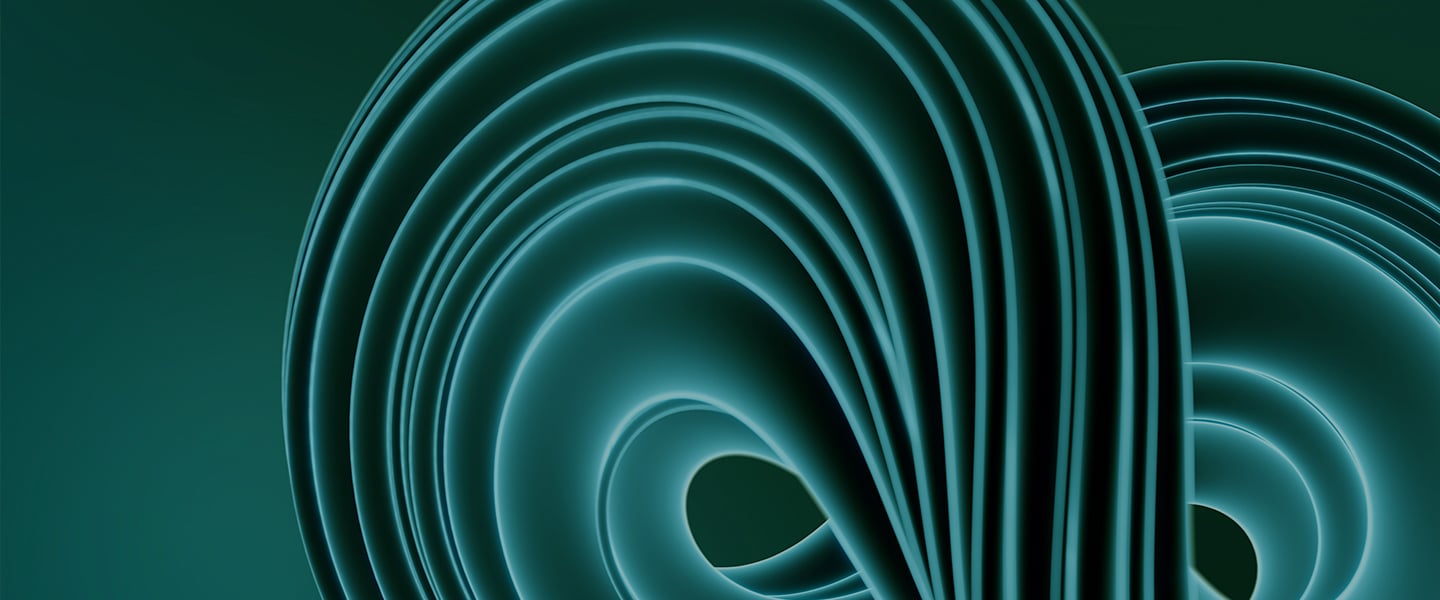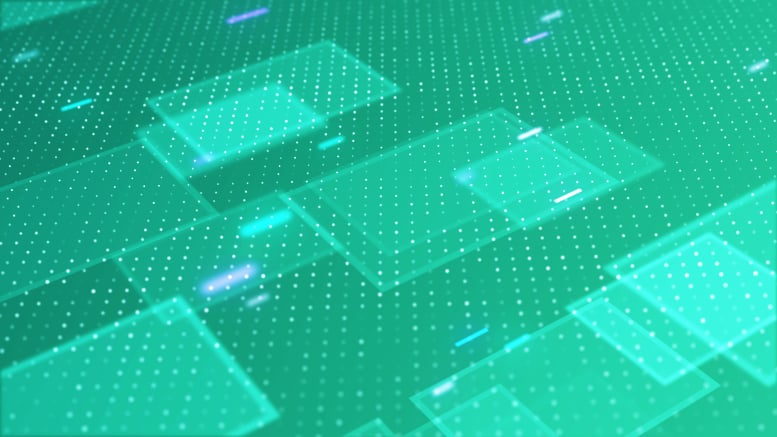Three steps for creating a better collaboration and communication experience for your hybrid workforce
December 15, 2022 / Weston Morris
Short on time? Read the key takeaways:
- Adoption of hybrid workplace model is on the rise, but it has resulted in employees expecting to use their preferred tools and have a seamless experience regardless of location.
- A successful hybrid workplace model requires organizations to provide a collaboration experience that is as good as, or better than, remote work.
- IT leaders must evaluate and optimize the performance of collaboration platforms to prevent issues and ensure employee productivity.
- Enterprises need to assess and upgrade their in-office internet bandwidth and infrastructure to support hybrid work. IT teams must audit and identify gaps in their UCaaS environment and plan for fluctuations in bandwidth and increased use of collaboration tools.
Continue remote work or lure employees back into the office? That is a question many organizations are now facing.
For several enterprises, the answer lies somewhere in the middle, with many adopting a hybrid workplace model. But the rise of remote work, paired with the democratization of technology outside of the workplace, has resulted in employees expecting to use their preferred tools and that those tools will work, regardless of where they are. According to Prudential’s Pulse of the American Worker Survey, 36% of hybrid workers find it hard to maintain productivity levels while in the office. On the other hand, over a quarter of hybrid workers say it is difficult to engage with colleagues who work remotely.
As employees get reacquainted with in-office hardware and learn new tools, they are likely to experience the unified communications and collaboration (UCC) issues that come with a hybrid workplace. But for the hybrid model to succeed, organizations must ensure that on-site workforces receive a collaboration experience that is as good, if not better than, their experience when working from home. If their experience is subpar, employees may be unhappy about returning to the office, leading to lower productivity, higher turnover and suboptimal business outcomes.
To help prevent this scenario, organizations can take steps to ensure collaboration platforms work correctly so there is no impact on employees’ day-to-day experiences and productivity. This means identifying process improvements in the immediate term and developing a comprehensive, agile plan for preventive and proactive improvement moving forward.
IT leaders must consider the following:
- How will your enterprise monitor the performance of its collaboration platforms?
- How will IT teams troubleshoot challenges?
- How will UCC issues be resolved?
This article outlines three ways your organization can answer these questions to foster employee productivity and deliver an outstanding end-user experience in the hybrid workplace.
Optimize your workplace for hybrid work
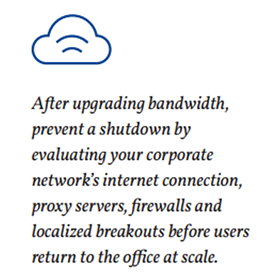
It’s become all too common: Employers lose workers to companies that deliver a better employee experience. But it doesn’t have to be that way, particularly regarding the digital workplace experience you provide. Improving existing systems and processes may require significant rethinking and rebuilding. Some enterprises may need to reinvent their entire work process, which can take months or even years. It will require organizations to adapt to unforeseen obstacles and introduce new infrastructure that enables a hybrid work environment. This reinvention is, however, a necessity to remain relevant.
At a basic level, enterprises need to assess their in-office internet bandwidth and scale their infrastructure to support hybrid work. The sheer amount of data available in today’s digital workplace helps IT teams identify the peaks of hybrid work when there is the most aggressive mix of in-office and remote activity. But nailing down the particulars of this new way of working will take dedicated time and attention. The successful rollout of a collaborative hybrid workplace is comprised of three stages: plan, provide and adapt.
Step 1: Plan by auditing and identifying holes in your infrastructure
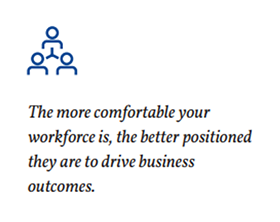
Although technology isn’t the only factor that determines the success of a hybrid workplace, it certainly plays a crucial role. The pandemic forced many companies to quickly adopt a cloud-enabled unified communications as a service (UCaaS) platform, such as Microsoft Teams or Zoom, that may not have been widely used on-site beforehand. Whether or not your employees have already started to return to the office or it is pending, your IT team must audit and identify holes in your organization’s UCaaS environment.
You can start this process by projecting and anticipating how much bandwidth your enterprise will need to be able to support increased video-conferencing and digital collaboration tools. After upgrading bandwidth, prevent a shutdown by evaluating your corporate network’s internet connection, proxy servers, firewalls and localized breakouts before users return to the office at scale.
Keep in mind that the number of employees who come into the office to work in person will fluctuate daily. Suppose, on a given day, there is an unexpected rise in the quantity of in-office employees. In that case, the existing bandwidth may not cut it, putting video meetings and productivity at a standstill.
As a case in point, a large enterprise recently reopened its office, and many associates and VIPs gathered in person after months apart. But all the equipment in the meeting rooms was down. No one could join video meetings with colleagues and clients. What happened? Everyone broke out of the meeting rooms, sat at individual desks, pulled out their headsets and started working again — just like they would anywhere else.
Another time, during a customer meeting, a client’s meeting room kept falling offline during an event because of a localized issue. There were about 50 people on the call. Everyone wondered why no one was talking, why the leader had left the meeting and what had happened to the video. It was a comedy of errors resulting in a 60-minute call with 25 minutes of technical issues.
Establishing an IT return-to-the-office plan is essential. When you do not, equipment and networking might not be able to handle the increased capacity. Preparing for fluctuations in your bandwidth and increased use of collaboration and conferencing tools in your hybrid workplaces is essential for your organization’s success.
Step 2: Provide attractive in-office workspaces
When your employees work in the office, they expect an experience similar to — or better than — their experience in home offices, meaning access to suitable conference room setups, devices and digital tools. Meeting rooms designed for collaboration and communication three years ago most likely will not meet employees’ needs today. You may have to upgrade audio and video capabilities throughout your office, including personal devices and meeting room software and hardware, to enable hybrid collaboration.
It’s also important to recognize that not everything in a corporate office will fully mimic your employees’ remote working experience. Depending on your organization’s needs, your employees may no longer have desk phones or fixed desks. Creating a flexible office space may include creating a “hot desk” setup in which employees reserve available workspaces when they plan to be on-site. With fewer individual workspaces, a portion of the space can be repurposed to house small-group collaboration areas. In addition, don’t forget to make available additional PC monitors, standing desks, ergonomic chairs — whatever equipment employees require to be productive. The more comfortable your workforce is, the better positioned they are to drive business outcomes.
Step 3: Adapt based on usage data and employee experience feedback
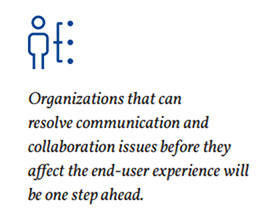
A dispersed workforce drastically increases the burden for IT teams when it comes to supporting UCC platforms. It also makes it more challenging to monitor end-user experience and swiftly identify productivity-blocking technical issues, such as failed calls, video latency, bandwidth spikes and other indicators of overutilization.
For hybrid workplaces to operate smoothly, organizations must track and leverage the appropriate data to identify areas for improvement — not only during the hybrid office rollout but on an ongoing basis. For example, an IT team may find that their initial bandwidth estimates for meeting rooms are at full capacity during peak hours. Or perhaps a user group in a specific geography is struggling to adopt a new UCC platform. Whatever insight the data reveals, businesses must be able to respond quickly to meet end-user needs and deliver experience parity.
Creating positive end-user experiences in your hybrid workplace
Employee expectations of what they need to be productive at work have changed. As enterprises strive to meet the needs of all employees — those working in person, from home or in a hybrid form — the impact of proactive end-user experience management has never been greater. The challenges associated with hybrid work will continue to evolve, but organizations that can resolve communication and collaboration issues before they affect the end-user experience will be one step ahead.
For more information on how to enable an excellent employee experience in your organization, contact us today.