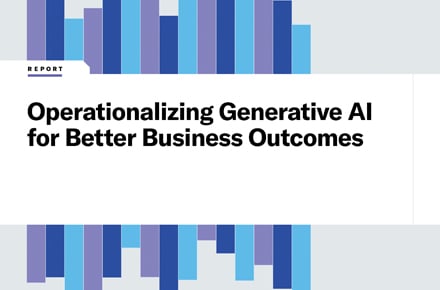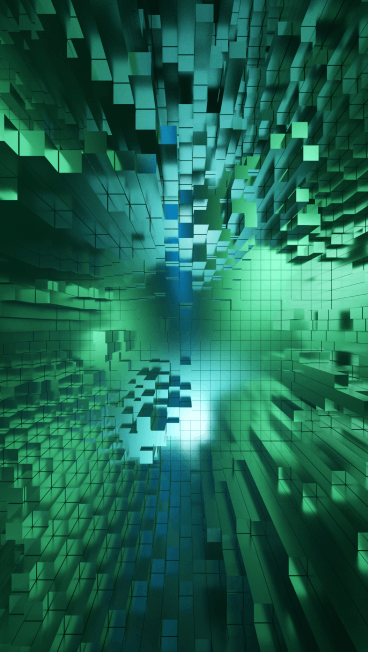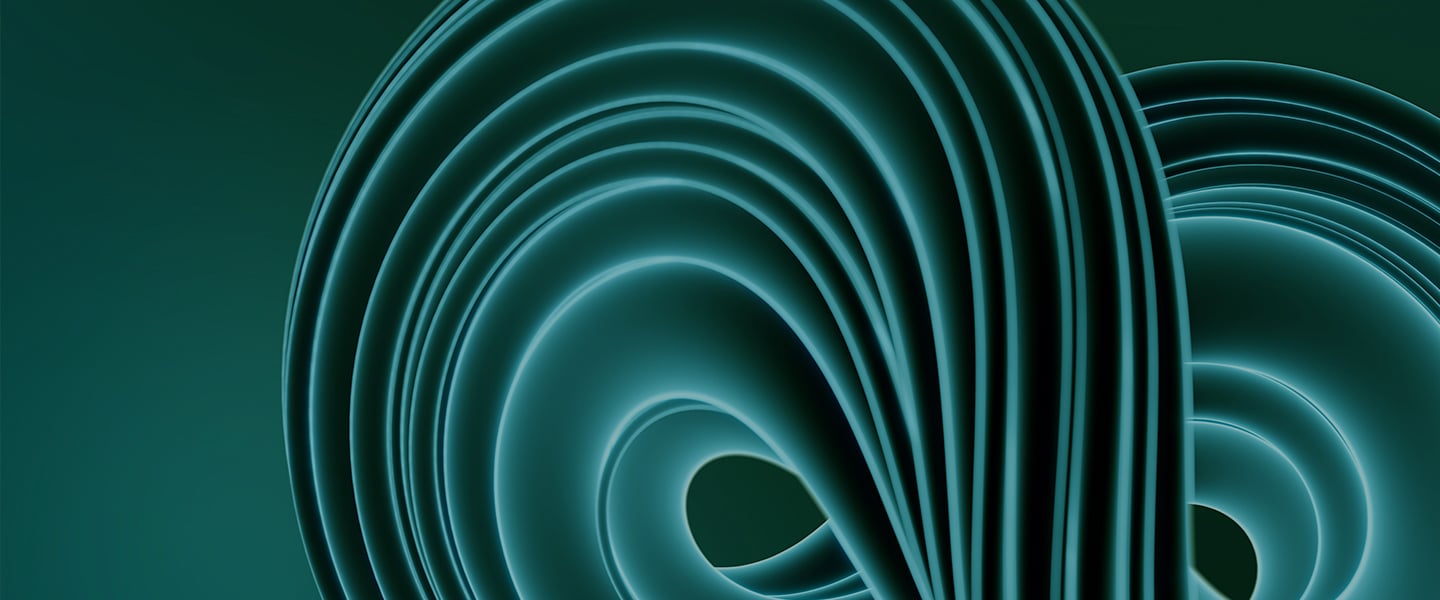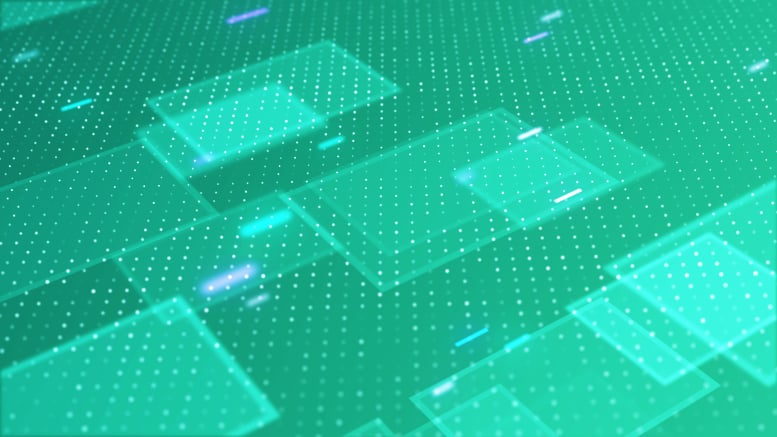Comparing the different UCC platforms
It’s clear today that there are many different unified communications and collaboration (UCC) platforms to consider. On a surface level, each platform is relatively similar, but it’s all about finding out what added features and functionality work best for your business.
When evaluating platforms such as Microsoft Teams, Cisco Webex, Skype, Workplace from Facebook and Zoom, consider these key categories:
- Features: Key information on product features aimed at end users.
- Administration: Out-of-the-box capabilities for proper platform administration.
- Integrations: Third-party applications augment these platforms.
- Security: How each platform protects your data and your users.
- Hardware support: Amplify base platform functionality with additional modalities, like rooms or IP phones.
- Plans and pricing: Compare purchasing options to ensure high value.
Navigating a multi-platform ecosystem
85% of end users report using multiple platforms. According to Nemertes Research, companies average 3.8 different providers for their collaboration and communication needs. Here’s what IT teams can do to help end users juggle communicating in multiple platforms:
- Understand what platforms are in use today: Before beginning to connect the dots for multiple platforms, organizations need to start utilizing workplace analytics to check in with different teams to understand what they are using to get work done every day.
- Embrace workplace analytics: By implementing workplace analytics software, organizations can understand where inefficiencies and roadblocks lie between platforms and create best practices and policies to help guide end users.
- Evaluate risk versus utility: For organizations navigating the multi-platform ecosystem, serious consideration should take place for collaboration security tools to help monitor, measure and manage collaboration security. These tools create a harmonious process for creating and implementing collaboration security policies by implementing a "trust by verify" model.
- Develop usage policies and best practice recommendations: Findings from both collaboration security and workplace analytics can be used to create policies to guide users on how to work together.
- Implement policy management: Once policies are in place, it's a whole different equation to make sure they're not too restrictive or too open and to make sure the policies stay current in reflecting the evolving collaboration ecosystem.
- Employ monitoring tools: IT teams can help connect platforms, like Slack and Microsoft Teams, even better by utilizing monitoring software. Monitoring software will continue to evaluate if usage changes, if new platforms are entering the mix, if policies and best practices are ineffective or not being used, etc. It's also great for identifying which meeting rooms are utilized more than others.
What’s special about Unisys PowerSuite?
PowerSuite centralizes information from disparate collaboration and communications administration consoles to give IT a single tool to monitor, analyze and remediate all platforms. Troubleshoot faster, regardless of whether the problem is related to user error or the underlying infrastructure. Accelerate adoption and optimize costs, increasing your return on investment.
- Deeper insights: Unlike single-vendor admin consoles from Microsoft or Zoom, PowerSuite drills deeper and broader — more data, actionable and prioritized insights, predictive analytics, and AI- and ML-powered insights to bring it all to life.
- Benchmarking: PowerSuite’s Gartner-recognized benchmarking technology compares site to site, geo to geo and platform to platform. Test and compare to ensure that your system is running at its highest capability.
- Vendor neutral: PowerSuite presents the unbiased truth regarding the performance of your collaboration and communications platforms. Need a vendor-neutral analysis of what’s really happening with your environment? We can help.
- Collaboration and communications-focused: PowerSuite does not boil the infrastructure ocean — this industry-leading tool specializes exclusively in monitoring and troubleshooting collaboration and communications software platforms.
- Devices and room systems: In addition to managing your communications and collaboration platforms, PowerSuite also monitors many mainstream IP phones, headsets and room systems.
One tool to manage them all
PowerSuite technology provides an expansive single-pane view across all platforms:
- Microsoft Teams: Whether you’re using Microsoft Teams for conferencing or just for collaboration, we have a solution.
- Skype for Business: Manage classic unified communications in a new age. Get actionable insights into problems like poor call quality.
- Zoom: Experience modernized unified communications with ease. Monitor key areas like voice quality, Zoom Rooms and more.
- Microsoft 365: Get a handle on the behemoth that is Office 365. Let the experts do the work with cloud-managed services.
Learn more about how Unisys can help you optimize communications and collaboration in your digital workplace.