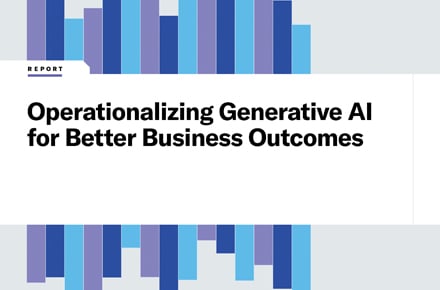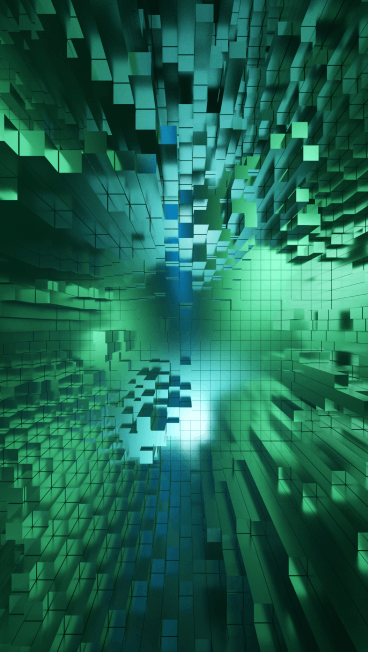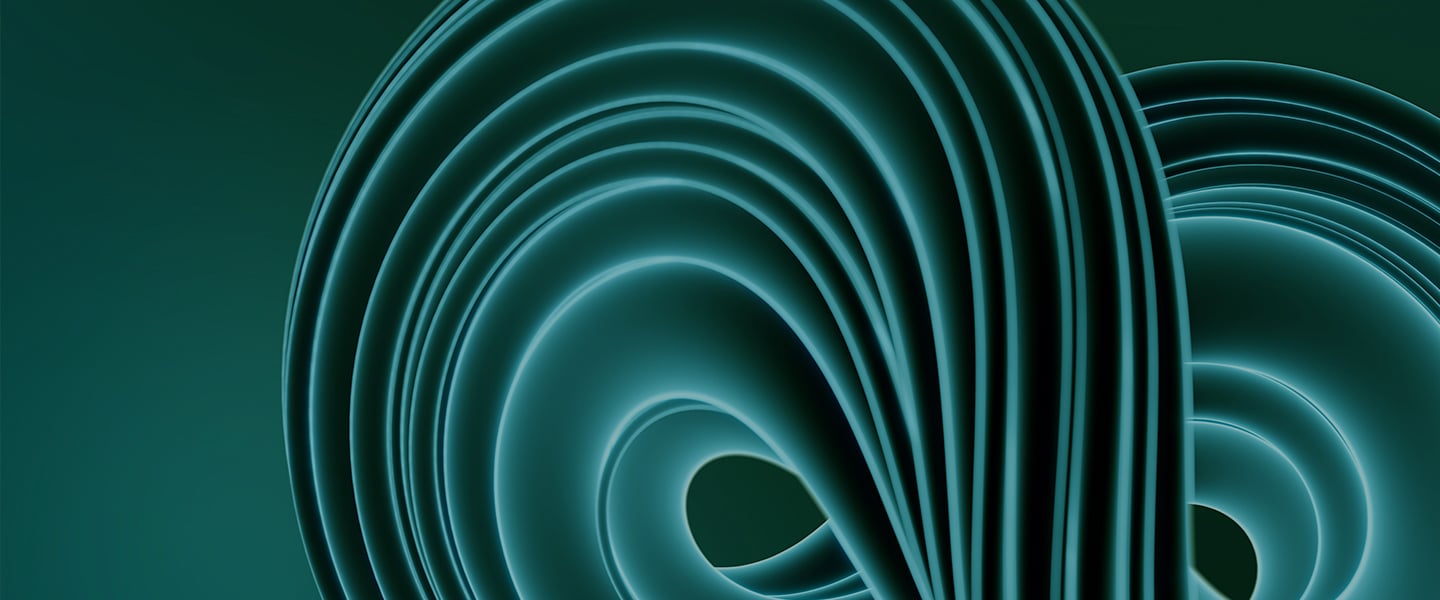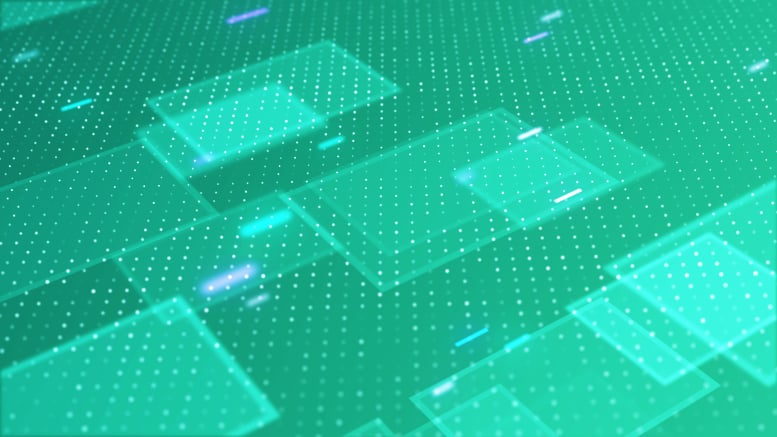Microsoft 365 Copilot: preparing for the next generation of productivity
janvier 11, 2024 / Rich Owen | Stacy Harder
Short on time? Read the key takeaways:
- Microsoft 365 Copilot is a groundbreaking AI assistant that combines the power of large language models (LLM) with the data stored in your organization's Microsoft 365 suite. It aims to transform work and productivity by making words even more powerful tools.
- Many companies tempted by the hype and constant media cycles about Copilot have decided to take the plunge and, like a light switch, “flip it on.” However, patience and planning are absolutely crucial when implementing any new technology, especially one that requires changes to human behavior.
- Whether you're already participating in Microsoft’s Early Access Program (EAP) or preparing for deployment, this guide will provide an overview of Copilot, its technical requirements and best practices for a successful onboarding process.
Part three in our Microsoft Copilot series. See part one and part two.
What is Microsoft 365 Copilot?
Microsoft 365 Copilot is an AI-powered assistant that integrates with your Microsoft 365 applications, such as Word, Excel, PowerPoint, Teams and Outlook. Copilot leverages Microsoft Graph to access, process and analyze vast amounts of data from these applications, including emails, documents, calendars and more. It also employs OpenAI’s LLM, GPT-4, to generate intelligent suggestions, provide insights and automate tasks for you. Copilot adheres to the security and governance policies of Microsoft Graph, ensuring that your data is protected and compliant.
Microsoft 365 Copilot can help you:
- Increase creativity: Generate content, ideas, insights and more with just a few words or clicks. You can use Copilot to help write documents, create presentations, design graphics and compose emails, for example, helping remove ‘writer's block’ and providing a foundation. However, always fact-check any AI-generated content, including from Copilot. Remember that the tool is meant to act as your copilot— not an autopilot.
- Unlock productivity: Save time and effort by allowing Copilot to do the busy work for you. You can use it to summarize text, rewrite sentences, format data, schedule meetings, send messages, issue meeting minutes and more.
- Uplevel your skills: Improve your writing, communication, collaboration and learning skills. Use Copilot to obtain feedback, suggestions, tips and explanations.
What are the technical requirements for Microsoft 365 Copilot?
Before you can fully utilize Microsoft 365 Copilot, your organization must meet several technical requirements. These requirements ensure that Copilot functions seamlessly and securely within your Microsoft 365 environment.
Microsoft Entra ID (formerly Azure Active Directory)
Users must have a Microsoft Entra ID (renamed from Azure Active Directory). Entra provides authentication and access control for Microsoft 365 services and ensures users have the necessary permissions to use Copilot effectively. If your organization does not have Entra IDs set up, you must create them before enabling Copilot.
Current Channel or Monthly Enterprise Channel for Microsoft 365 Apps updates
Microsoft 365 Apps is a version of the Microsoft 365 productivity suite available through many Office 365 and Microsoft 365 plans. It includes the familiar applications Access, Excel, OneDrive, OneNote, Outlook, PowerPoint, Publisher and Word.

Once Microsoft 365 Copilot becomes available to your organization, your company devices must be configured to use the Current Channel or Monthly Enterprise Channel for Microsoft 365 Apps updates. This configuration ensures your end users will receive the latest Microsoft 365 updates and features and can access Copilot on desktop clients. If your users are not already on the Current Channel or Monthly Enterprise Channel, you may need to review your existing settings for updates to Microsoft 365 Apps and amend accordingly.
Are you in the Loop?
Microsoft Loop is a productivity app that lets Microsoft 365 subscribers share and manage portable content snippets in a collaborative space. Loop consists of three main elements: components, pages and workspaces.
When using Microsoft 365 Copilot and Loop, it is safe to say that Loop must be deployed on the Microsoft 365 tenant.
Network connectivity
To ensure a smooth experience with Microsoft 365 Copilot, your organization should align its network with the Microsoft 365 network connectivity principles. These include minimizing latency and providing high-quality network service for critical flows. Additionally, unblock WebSockets from user endpoints, as some Copilot experiences require a WebSocket connection from the device running the Microsoft 365 app to a Microsoft service.
Plugin configuration in Teams
To leverage cross-app intelligence experiences in Microsoft Teams, you must enable plugins using the Teams admin center. Doing so allows Copilot to seamlessly integrate with Teams and provide intelligent suggestions and insights within the platform. Configuring the plugins can enhance your collaboration and productivity when using Teams.
How to deploy Microsoft 365 Copilot
Having covered the technical requirements for Microsoft 365 Copilot, let’s explore some best practices for a successful deployment and adoption process within your organization. These practices will help you maximize the benefits of Copilot and ensure a smooth transition for your users.
Adopt proper content management and data governance
Before implementing Copilot, it is crucial to have good content management practices in place. This includes addressing content oversharing and ensuring proper data governance. Content oversharing occurs when information is shared beyond the intended audience, either intentionally or accidentally. To prevent oversharing, you can implement measures such as setting permissions and access controls, conducting regular audits and providing training on data privacy and security.
Ensure security, privacy and compliance
Microsoft 365 Copilot follows Microsoft's comprehensive approach to security, compliance and privacy. It is built to protect tenant, group and individual data and is committed to responsible use of AI. However, reviewing and aligning your organization's security policies and practices with Copilot's capabilities is essential. This process includes understanding how Copilot accesses and uses organizational content, maintaining compliance with data residency requirements, and ensuring that sensitive data is protected and accessed only by authorized individuals.
Evaluate data tagging and records retention policies
Suppose the information Copilot is referencing is out of date or incorrectly tagged. In that case, the output received will also be inaccurate, and the user community will not benefit fully from the Microsoft 365 Copilot experience. Many have become accustomed to cheap and near-infinite storage solutions, with some company compliance policies retaining everything for several years. But you may need to ask: Does everything need to be kept if it no longer serves a business need and a refreshed document is now available?
Prioritize training and organizational change management
To drive the successful adoption of Microsoft 365 Copilot and maximize ROI, you must provide ongoing training and support to your end users through various channels. This support includes educating them on the benefits and capabilities of Copilot and offering guidance on how to use the AI assistant to enhance their productivity. Additionally, consider implementing change management strategies to address any resistance or concerns from users and ensure a smooth transition to integrating Copilot into their daily work.
Monitoring and measuring impact
To measure the impact of Microsoft 365 Copilot, establish key performance indicators (KPIs), and regularly monitor and analyze the usage and effectiveness of the AI assistant. In short, you must answer the question: What will success look like? Doing so may require tracking metrics such as time saved, task automation, user satisfaction and overall productivity improvements. By closely monitoring these metrics, you can assess the value and ROI of Copilot within your organization.
Will Microsoft 365 Copilot be for everyone?
ROI is a recurring theme in this post because Microsoft 365 Copilot is a considerable investment and signifies a drastic change to how people will work in today’s modern digital workplace.
At $30 per user per month in addition to your existing enterprise agreement, and considering you may need to upgrade from an Office 365 to a Microsoft 365 license, your decision becomes driven by business needs and ROI more than by the tool’s technical features. Only through correct planning and strategic involvement from stakeholders—not only from your decision-makers but also from your end users—will your Microsoft 365 Copilot implementation succeed in delivering ROI. Copilot will not be for everyone, and the end-user community will soon be classified into those who have access and those who do not, at least for the time being.
Next steps
The successful integration of Microsoft 365 Copilot within your organization hinges on meticulous planning and continuous adaptation. More akin to a marathon than a sprint, this journey demands a strategic alignment of technology, policy and practice. In the immediate future, your focus should be on refining data governance, enhancing security protocols and fostering user proficiency with Copilot. Over the long term, proactively manage and update these aspects of your digital workplace to harness Copilot’s full potential. By staying agile and responsive to evolving technological capabilities, your organization can fully leverage Copilot for enhanced productivity and innovative workflows.