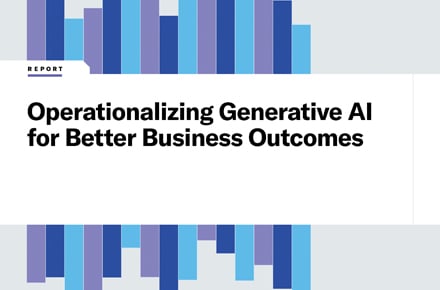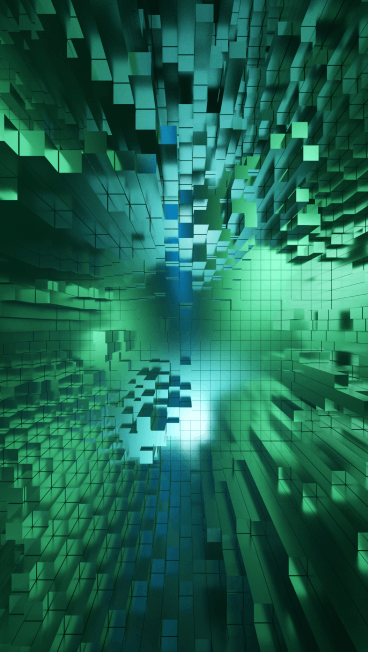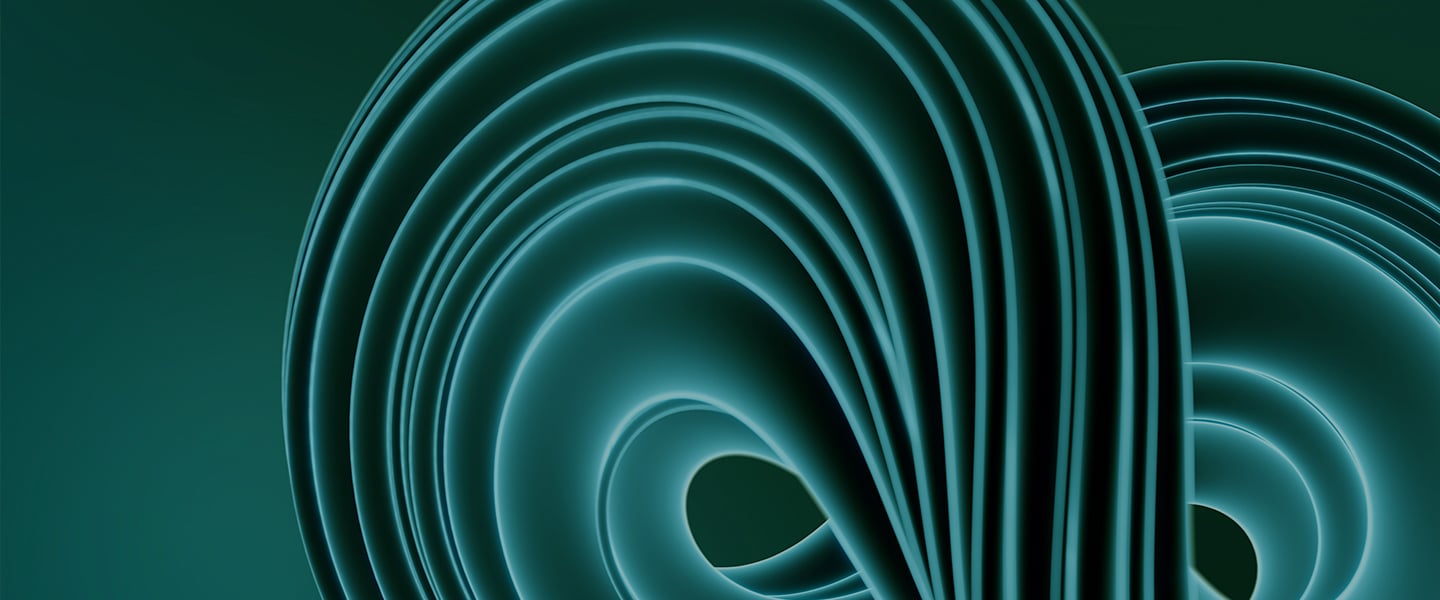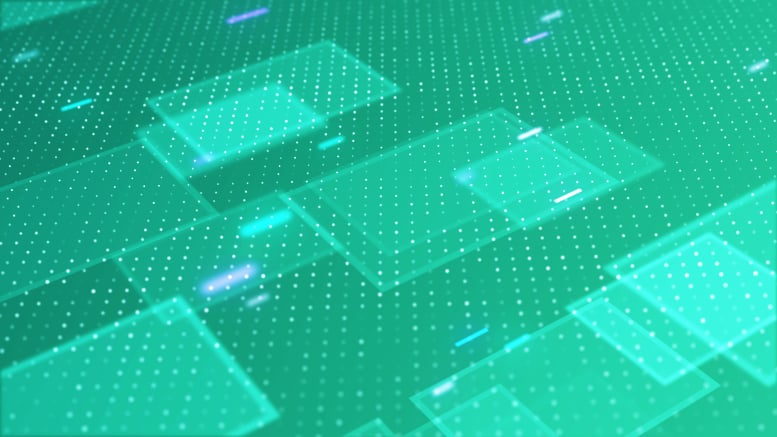Welcome to the Digital Workplace Deep Dive. I'm your host, Weston Morris.
Communication and Collaboration have always been important in business, but over the last two years having a great communication and collaboration platform has become elevated to becoming absolutely essential for any business to operate during the pandemic. They're often lumped together under a single label - Unified Communication and Collaboration (UC&C), but there really is a difference between communication and collaboration and the underlying technologies, and we're finding the enterprise still struggles to get it right. In this podcast, we're going to be speaking with two experts to guide us through this and understand it better. Kevin Peters is the director of research and development for everything new that Unisys is doing with UC&C. Glen Brumpton is the head of consulting globally for Digital Workplace Solutions. Welcome, gentlemen.
Good morning, Weston. Good morning Kevin.
Kevin, you work on the bleeding edge of communication and collaboration and in my simple view of the world, it's basically what we're doing here. We're chatting through zoom and we can see each other with the camera, but what is my experience going to be like in the very near future with Communication and Collaboration as I go back into a hybrid office?
Your experience as an end user starting off your day might be driving into the office, but, before you head in, maybe you have an EV and you didn't charge it last night. You might want to have a charging spot and maybe it's a long commute. So you're going to potentially even book a spot in the parking lot for EV charging so you can drive in and then as you arrive you have a reserved spot because in the future parking spots won't just be allocated to one person all the time. When you walk in you might hit a virtual kiosk or a virtual receptionist and badge in. Maybe you've already used UPass or UTrace to show your vaccination status if necessary for your company, and then you're going to find a workspace.
And you might do that based on the capabilities of the space you need. You might want a standing desk or a convertible desk, or something that has some monitors already there. For part of that day, you might need a collaboration suite, right? So there might be a period of your day where you're gonna be heads down, kind of focus mode on the things you need to work on. And you may have some drive-bys happen where people come and talk to you, but then part of the day, you're gonna wanna be in a collaborative mode and you're gonna need a whiteboard, or you're gonna need some kind of smartboard or a way to interact with multiple people in a single place. And so you're gonna book something like maybe a collaboration suite, which is kind of my fancy term I like to use for meeting rooms where a meeting room is really just about, you know, having an audio call or maybe a video call.
It's not actually about collaborating as much. If you just turn it on to the idea of collaboration suites, you're going there to focus on whatever that is you're doing. You're sharing a whiteboard, you're documenting something with a group of people. You're having an in-person meeting and using the whiteboard live and all that needs to be captured and available to people. Maybe a few people are remote and you need that data later, so you can record the meeting and export everything you've drawn. Perhaps you haven't been to the office very often or maybe not at all, so you might use some turn-by-turn directions within the office itself to get you to the collaboration space on time.
And then maybe that room's not available, right? So all this technology and what we're seeing right now is tons of customers have all these room systems that have been sitting for years and just aren't working. So they need to be fixed, or they have a real problem. Hardware fails, software fails sometimes. So maybe you're even scheduled to go in there, you know, 15 minutes ahead of time. You get a notice, Hey, the suite you booked, it's not available right now. Somebody's meeting is going over or it's unavailable. Hey, let's, let's find you another one. Here's another room nearby with some capabilities and here's how you get there, right? So I see that kind of all encompassing, you know, being able to do everything you need to do with whatever tools you have. It has so many different parts of the solution in it, but I see that being kind of how your day starts off and how you work through it.
Well, let's come back to today. Thank you, Kevin, for painting a picture of the future. Glen, you deal with delivering communication and collaboration to hundreds of clients around the world and you're dealing with today's technology. In my mind, I'm imagining that's basically Teams, Zoom, possibly WebEx - that's what communication collaboration is for today. Is that right?
I politely disagree. Now, let me try and explain why, and then feel free to challenge me. I think the Unified Communications opportunity and the business challenges that were introduced to those opportunities have been solved during the last 5 to 10 years. Typically people don't have phones on a desk anymore and they don't have fixed desks either. I think the more interesting and challenging developments during the last five years or so is how the voice workload has become intertwined to enable that true collaboration. I think that's a difference, and this only really became possible with the emergence of cloudless platforms. This has enabled vendors to link up and connect what were previously separate discreet products. What vendors are now able to deliver is this cohesive, seamless collaboration experience and I think it's worth calling out that not all projects are as mature as others.
As an example, Zoom has typically gone from the voice and video element. If you look at the Microsoft side, they typically leverage the breadth and depth of Office 365, and that provides the collaboration part of UC&C. So if you look at things like SharePoint, OneDrive and Business Exchange, there's some examples of where Microsoft can build on that breadth and depth, and then service that through Teams. Then to add to that Weston, things like backend security governance, because that governance is demanded now by enterprise solutions. I'm talking about DLP, E-discovery, etc. These different services and enterprise security features are now service through that single Microsoft Teams client. To me, this offers a single pain of glass to the end user, and I think a key thing to ensure in successful adoption is ensuring people cannot use those tools.
And for me using the tools, connecting with colleagues in such a seamless way, that it doesn't matter whether they're at home at Starbucks, you know, that experience and tool set is the same as vendors would say, you know, technology should be transparent, let the people get on adding value, doing more or less, you know, the usual story and through those tools, which is what the platform can provide. I think the challenge around this though, is to do it in a more compliant, auditable secure way. And I think that's the challenge. It brings on the collaboration side.
Glen, the picture you're painting for me here is essentially that a communication and collaboration platform isn't just a standalone thing - there's some complexity there. I'm going to suggest that we break this podcast up into two where this episode today we will focus on the first C, the communication side of things. Then if you gentlemen are up to it we'll come back and have another session where we talk about the collaboration side of things now that I'm seeing the complexity here. So on the communication side, can you give me some examples of how having a great communication technology with people knowing how to use it can have a real impact on the business? Kevin, could you start us off?
Sure! Not too long ago, I went through the process of purchasing a new car, which is really different than it was a couple of years ago even. The vendor I worked with was a company called Tesla and they were really easy to work with. Everything was done online and then the day I get my VIN number and am told to come in at a specific time for the delivery. When I came in there were actually some problems with the paperwork that was done online - shocker, right? The delivery person and sales person at Tesla I was working with were able to utilize teams on a tablet device. As they were walking around the parking lot with me, we were able to do everything on the tablet.
They were actually able to find people to assist by using Teams itself. I don't know the back end of how or if they were doing some kind of flow or automate stuff, but they had digitized their process completely in Teams, so we were able to resolve those issues with paperwork very quickly by grabbing the right people from the right back end team. As we solved that, I was able to re-sign the paperwork needed on the tablet right there and then I was able to take delivery. That was a huge thing to me. Communications is not just having a phone or video call, but in this case it was finding the right people to resolve a problem, and they did it all in a quick fashion.
I've been to dealerships before nothing has been as easy as picking up a car these days, but that was a huge change for me, just seeing how they did that. I've worked on these platforms for so long and I see it elsewhere too. I was recently at the doctor's office and I heard the little dings of Teams messages going off at my doctor's office, and I feel just a tiny little bit of pride or satisfaction every time that happens, because I know that maybe I didn't work on that exact thing that they're using, but I've done the same thing for other companies. It's really so cool to see the work we're doing impacting everyday life.
And what I like about those stories, Kevin is you are describing how the the use of communication tools, effectively having the technology and knowing how to use them, not only help the employee, but more importantly help you as the customer. So we've gone from employee experience, which we're all focusing on to customer experience and connecting the dots there. Glen, can you give us an example on the back office side of things or an enterprise level use of communication?
Yeah. We recently had a client in the UK major supermarket chain and the head office where a large proportion of the back office staff were located in central London. This particular client had more people than they had desks. They had around about 3,000 people and they couldn't physically add any more desks because they had already filled every available office space or meeting room with overflow desks. It was really crammed from a floor plan point of view. So this particular client, they worked with us and they created what they called a ways of working program. A key goal of that program was to enable this flexible work in hotel work from anywhere for the 3000 people, and provide this better work-life balance.
This change in the employees of priorities is what I think is feeding this great resignation, which I'm sure you guys are both well aware of. People now want a job that provides what they need which could be a lucrative salary but also could be things like work-life balance needs, and if we can't offer that to employees then they're going to go and find it elsewhere. I think that's one of the key challenges, which obviously UC&C can help address for this client which had a lot of legacy communication platforms. We provided a single rollout unified cloud-based platform and that really facilitated that modern workplace initiative within the client. The overcrowded flaws with lots of desks then became these breakout areas where meeting pods and the office environment was truly transformed, and it provided that modern and flexible way of working. Previously people were in the office five days a week and now they're in the office maybe one day a week and the rest was just hot desking.
Glen, you're commenting on the hybrid office which makes me think about a fear that many enterprises have. If we look back, we've figured out how to get people to communicate very effectively remotely, but looking back at some of the podcasts I did in 2019, there was concern about how do we get people working remotely? We did it. There's a great experience. We're all enjoying it right now, but there's this fear that as we go to a hybrid office that maybe the people that are connecting in remotely won't have a great experience. They won't have the same experience parody as those that are in the office. Kevin, how do you see these concerns?
Yeah, just like Glen earlier, I want to challenge a little bit. I really expect the people going back to the office to have more of a problem than the people working from home. Not too long ago, I went in November to a number of meetings in person in Seattle, weird to travel again, but great to see people again. But, first day back in the office, there were a bunch of people and VIPs there and all the meeting rooms are down. Then what did we end up doing? Everybody broke out of the meeting rooms because they couldn't join the virtual events with the people on video and everybody just went, sat at desks, pulled headsets out of their bags and started working again, just like they would anywhere else.
And there's a lot to say about that. We have monitoring of our equipment and they turned all the alerting off because the stuff's been down for forever because nobody was going in and using it, so the rules were turned off. Some equipment had grown legs - you have a microphone sitting on a table that can grow some legs or a camera can disappear or get unplugged because somebody wanted to use it and maybe forgot to put it back. So we actually have stuff to track that and make sure things are working. We just had kind of ignored the alerting I guess, is the easiest way of putting it and not to throw anybody under the bus because you know, it happens.
The great thing is all of our users were able to work really quickly because these were executives and they're used to this. They know how to work from a headset and a speakerphone so everybody just broke out and did it. This is a big thing we're seeing with our customers right now and we have a lot of customers asking for this. Not too long ago, we had a customer meeting where their meeting room kept falling offline during an event and having some kind of localized issue as we were going through this meeting with them. There's 40-50 remote people on the call and everyone is wondering why no one in the room is talking, why has the meeting leader left the call and where did the video go. It was almost a comedy of errors with a 60 minute call that 25 of those minutes of it there were issues - and that is not uncommon. We've got so many other ways that work has changed that I really expect that when you walk back into an office that was designed for collaboration and communication that was working well three years ago, and you're gonna have a different experience now.
That's a good point Kevin and I think there's also the democratization of technology as well. Now, typically someone will sit at home and they expect to use and consume the same services at home as they do in a corporate environment such as Office 365, Teams, Zoom, etc. The pandemic's probably accelerated this, but people are now aware of these technologies and they expect the same technologies, and more importantly, the same experience whether they're in the home or in the office. If I'm at home, I can call my parents on Zoom - why can't I call them from the office? Or if I do call them from the office, why is the experience potentially not as good sitting at my desk in the office versus the home office? These are the challenges and perceptions we need to manage now, so delivering services in a corporate environment is a lot more complex than somebody using them at home.
Another challenge I see especially with larger enterprises or where there's been mergers and acquisitions, or maybe even a weak central IT standard. A single company might have multiple platforms deployed, and you think if one is good, well, 3 is better. You got Teams, Zoom and WebEx in the same location. But one of the things that breaks with that is the foundations of great communication and collaboration and that's presence - knowing what the status is of someone I'm trying to reach so that I reach out to them the right way. If presence is broken and it looks like they're free and they're not, they're probably in another meeting using another platform. When I can't see that I'm calling them in the middle of their meeting, that's just a terrible experience. It's something else I think that we have to look out for as we move into 2022 and beyond.
Yeah, and another thing is that the behaviors have changed so much. We saw 400% growth of video in the first few months of the pandemic across our customer base. Some as high as 1200% growth, it's insane. The amount of growth we've had just in video usage which is much higher bandwidth requirements that most WiFi networks and bandwidth that the office hasn't been planned for. We have one customer that went from 65 million minutes of video in Jan 21 to 94 million minutes of video in Jan 2022 which is nearly 50% growth after the huge growth we had in 2020, so I don't think video is going anywhere. You're gonna have to do what you can to with not just bandwidth, but also that you have the right devices when people show up at the office and they don't have a camera.
Maybe they have it built-in or they have some old camera, or even something that just doesn't look good. There's a lot to how you feel when you're on screen and your own personal appearance being reflected back to you. If you don't look good that's going to create a little bit of an issue for a person as well. So you really do have to focus on making sure that when people come back in the office that they have a good video experience and have the things they need for video. Comparing with collaboration that they're used to having at home, they may be unhappy about coming back and might make their employment decisions on that.
You make a good point, Kevin because it comes back to user habits as well. Users have been working from home or remotely for such a long time now but they expect to use video and they expect it to work. If they're not gonna get that same experience when they come back into the office, then they're going to stop using it or they're going to be unhappy - and that's not the user experience you want. You want to make sure that the experience is just as good, if not better than when they're at home, and that's the challenge we all have to deal with.
I just love this discussion. You have really widened my horizons as far as the challenges in having great communication and collaboration. I know we focus mostly on communication here, but as we come back to the hybrid office, what are the challenges we may be facing? Can you share some tips for enterprises, heads of IT, business leaders, etc on what they should be doing or thinking about to ensure that they have a great communication experience for their employees looking ahead?
I think the key ones from my side is right-sizing the corporate network. There may be a need to look at how the corporate network's connected to the internet, proxy servers, firewalls, localized breakout - all of that needs to be done ahead of users at scale returning to the office because that is going to be paramount to the experience. I think another thing to factor in is using certified devices such as not sitting in an echoing room or using the certified device that can help manage the echo and make sure your audio is good. Again, you might look fine on video but if you don't sound very well then what's the point? So to me, it's all around devices and the right-sizing of that corporate network.
I'll add in that right-sizing the network is really important -on a preemptive point of view, but continuing to monitor it and having the right analytics in place - wherever you're getting them - is critical. Are you seeing things trend up and trend down? Are you seeing configuration drift causing problems? That's a big deal for networks still - the Codex are better than they've ever been and they're still not perfect. Users can still have a bad experience or you can use lousy device such as a video camera or headset, and then you sound bad. We have customers that have glass offices that are cement floors and glass walls everywhere and real low cubes and they become echo chambers. You have to get the right device in the hands of the user to not only make it so the person on the far end can hear them and understand them but also make it so the user's not having a bad experience there. Find the right things for your users to use and then proactively monitor it. We've got a lot of AI and ML investment in our platforms like Power Suite, where we're focusing on finding problems that the users experience and presenting them proactively to IT to try and help the problems from occurring later. We try and resolve them before it's a mass issue, but as you're bringing people back and you're scaling up offices, you'll have to be ready to react quickly to both the IT problems that are going to potentially gonna occur and the user experience problems. Even keeping an eye on wellness and having a feedback loop with your users is going to be critical to make sure they're happy.
Well, you have been listening to two of my favorite experts as they are sharing their observations on the communication side of UC&C. We've talked about the future. We've looked at how great communication can make a difference to the enterprise. We've talked about some pitfalls that we should be avoiding, and you just heard some tips that will help you be better prepared for great communication in 2022 and 2023. I'd like to invite everybody to the next episode where we're going to focus on the second "C" in UC&C, the collaboration part of things. Kevin and Gwen, can you give us a little hint as to what we might hear in that episode?
I'm going to cover data governance and security and why we need to consider securing the data and what the risks are if we don't.
And I'm gonna cover from a collaboration point of view, how to make sure you have the right people and the right teams without the wrong people in them.
That sounds excellent and very enticing. I invite all of my listeners to join us again in a couple weeks as we focus on the collaboration side of UC&C. Thank you both Kevin and Glen for your time today.
You have been listening to the Digital Workplace Deep Dive. I'm your host, Weston Morris. Thanks for listening.